On Monday we were given opportunity to to attend the Minnesota Council for the Social Studies conference in Saint Cloud, MN. At this conference I attended a session about working with iPads in social studies. Not only eould these different apps be usefull in social students, but they could be used with any subject. The apps that were mentioned that I enjoyed most to learn about were Edmodo and Haiku.
Edmodo is an app that is set uo similar to the Facebook format, only that it is with your class that you teach. On this app you are able to post notes, alerts, assignments, quizzes, and polls that your students can comment on and make sure that they are completing! There is also a class planner where you can post when assignments are due and when tests will be. Another function that would be useful for a class is a library that holds different PDFs and documents that could be the assigned reading as well as videos that are related to what students are learning about in class. This app is also online as a website, not just in app formation so those who do not have iPads you can still use this resource! http://www.edmodo.com/
The other app that I loved is called Haiku. Haiku is an app that you can make slide presentations on. It is essentially a lot like PowerPoint but it has some different functions that I enjoyed. One of these functions is searching for pictures. There is an automatic search made for you from the words that you type in your presentation. How cool and simple is that!? After you are done with your presentation you can upload them online to your twitter or Facebook or just send it to your email. What I loved most about this app was its simplicity to use. I used it one time and feel that I know exactly what I am doing. You are also able to download your presentations from your iPad online once you sign in to your account. http://www.haikudeck.com/account/signin
I really enjoyed this session. It showed how future classrooms could look which made me very excited!
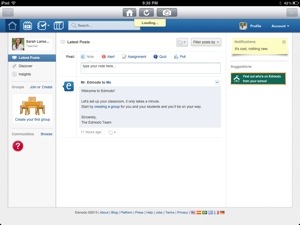

I also attended this event with Sarah! Not only did I enjoy the two Ipad applications that she mentioned above, I also really noticed the benefits of a few other applications that this group of presenters explained in-depth. One was actually not an application but rather it was an internet website. The website is called todaysmeet.com, it is an interactive discussion based website. One way the presenter who is a 9th grade geography teacher uses it in his classroom is by opening the day with critical thinking question and having the students comment and potentially work together to solve the problem, while having access to the internet to perform research. He also said that when they have work time he requires the students to keep this website up so they can individually ask questions to their peers about the specific assignment and problem questions. He says it really enhances a positive classroom environment, and the students really enjoy working together to discuss specific issues that they may have. The other application that seemed really cool was the app called Educreations. This application allowed students to create interactive organization tools such as timelines and other graphic organizers. It also allows the students to create small 2 minute videos that they can narrate. He mentioned that he as the teacher really enjoyed it because on presentation day he could go from one link to another and little time was wasted.
In reality this was the most beneficial session that I attended because it presented many interactive tools that were very engaging for the students. Also a very important thing that was mentioned by the presenters was that all of the applications are free and very easy to access!